AtlasX
Published at Feb 24, 2024
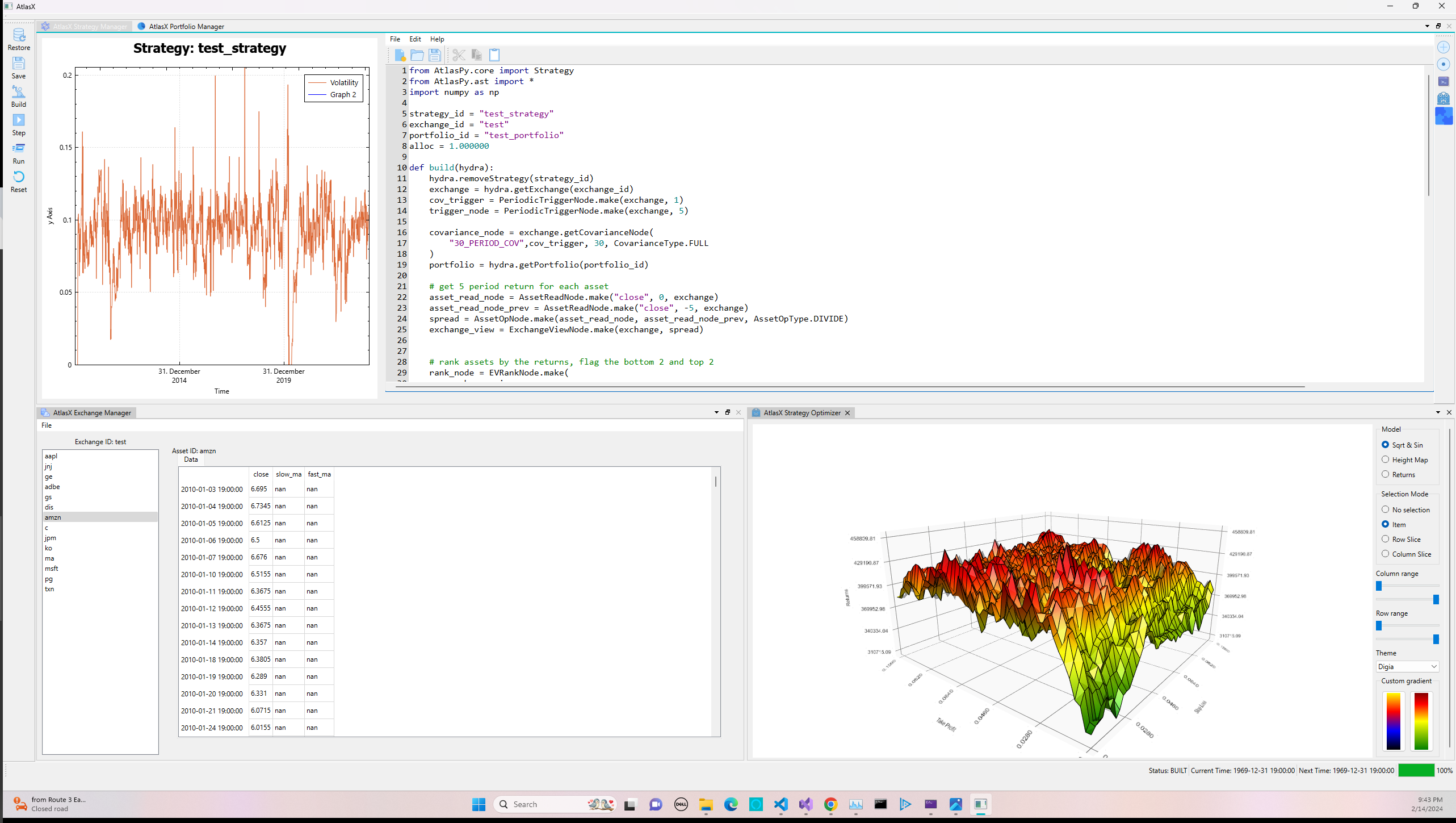
AtlasX is a GUI interface built on top of the Atlas library to allow for easy creation and management of strategies. It is built with the QT framework and includes an simple text editor built on top of QScintilla.
To install, follow the setup for Atlas to build the core runtime. The make sure you have QT installed, requires version 6+ as well as several components to be installed. Look at the AtlasX visual studio project properites for more info.
To build, start with QScintilla
- cd to AtlasX/external/QScintilla/src.
- Open x64 Native Tools Command Prompt and run qmake
- run nmake /f Makefile.Debug (and release), then copy dll files to x64/debug and release.
- Open the Atlas Visual studio solution, right click on AtlasX, and build. For more info, check out with repo and source at: git